We're excited to share that MyInfo 8.5 is here, packed with new updates that make managing your notes and attachments simpler and more intuitive. This update is all about making things easier for everyone, from avid note-takers to those of you who are just starting with MyInfo. Let's dive into what's new!
Preview Ms Word, Markdown, and Source Code
One of the main highlights of this update is how you can now work with attachments right inside MyInfo. Check out the cool new ways you can preview different types of files without leaving the app:
- Microsoft Word Documents: Preview
.docxfiles directly in MyInfo. - Markdown Files: View Markdown files as neat HTML, so you can see what the output will look like.
- Source Code Files: If you're working with code, you'll appreciate the new syntax highlighting that makes reading code much easier.
- Rich Text Format: Easily preview RTF documents.

New Note Actions Menu
We've made it easier to find all those useful note-related commands by putting them into one handy menu. Whether you're editing a note or just browsing through, all the tools you need are now in one spot, accessible with a quick tap of Ctrl+Shift+M.
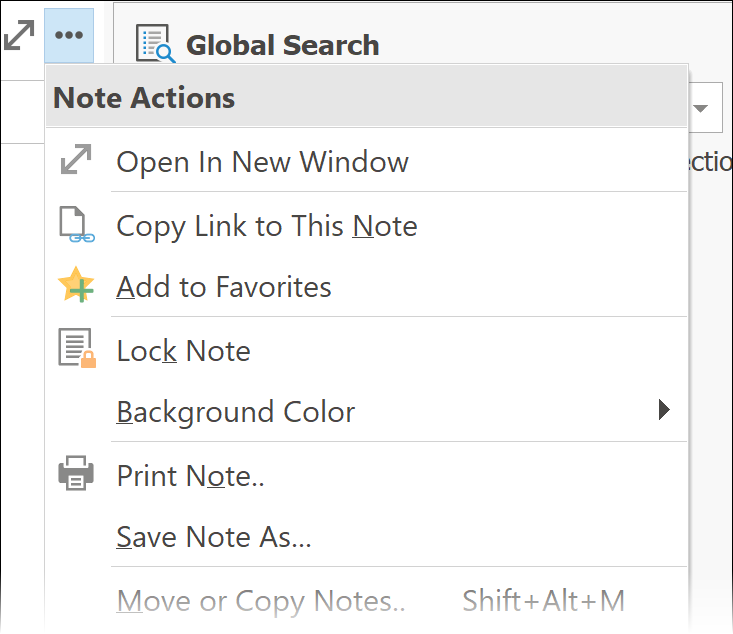
Improved Search Capabilities
Finding what you need in your notes should be straightforward, so we've made some changes to help you search faster:
- No More Quotes Needed: You can now search for terms with punctuation without having to use quotes.
- Right-Click on Search Results: Open notes in a new window or copy links right from the search results with a new context menu.
- Order of Saved Searches: Your most recent searches now come up first, so it's easier to pick up where you left off.
Improvements & Bug Fixes
We've also made a bunch of smaller tweaks and fixed some bugs to improve your MyInfo experience:
- New Commands: Added 'Save All Attachments' for easy file management and a 'New Nested Tag' command in the Tags pane.
- Better Image Handling: When you're printing or exporting, images now resize based on the page size.
- Tagging Enhancements: The tag autocomplete list is now wider, fitting more complex tag structures, and adding multiple tags at once is quicker and groups into a single undo action.
- Interface Adjustments: Sorted non-visible attributes alphabetically in the Column dialog and added 'Move/Copy Note' commands in list views.
- Attachment File Names: Now showing default names above the preview pane to make things clearer.
- Bug Squashing: Fixed issues with window sizing, entry form refreshes, text editing in maximized windows, and more. We've also tackled some crashes related to note structure views and empty note lists.
All Changes
See the full list of changes in MyInfo 8.5
How do I get it?
Want to try out MyInfo 8.5? Grab it here:
The trial is fully functional for 30 days, so you have a plenty of time to play with it.
If you are a registered customer, you will receive download links for your licensed copy of MyInfo 8.5 in your email inbox.