
Evernote has been a go-to app for organizing notes, ideas, and tasks for years. But, many users are now finding it frustrating. They face more and more challenges while using it. Evernote is no longer the note taking app that it was in the past.
Even loyal fans of the app are now worried about the app's future. Evernote ownership changed, which led to a sting of price increases. The free version of the app is now limited to only 50 notes.
Thankfully, there's a silver lining. The tech world is bustling with great alternatives to Evernote. They offer new and efficient ways to keep life organized. They are ready to meet your note-taking needs. Here are some apps that are better than Evernote.
Why People Are Ditching Evernote?
Before we start, let's see why people are searching for Evernote alternatives in 2024:
Stalled Development - People are leaving Evernote because it has stopped evolving. It used to be a leader in note-taking apps, but now, it seems stuck. New features are rare, and the excitement of innovation is gone. Users feel like they're missing out on the latest tech and improvements found in other apps similar to Evernote.
Price Increases - Recent Evernote's price hike is pushing people away. Paying 180 dollars a year for a personal account or 220 a year for a professional one feels too steep for many. Cheaper or free Evernote alternatives offer similar or better services. So, it's hard to justify the expense.
New Owners' Vision - Evernote owners changed. This brought a shift in app's vision. It now focuses on AI and data use. This change sparked privacy concerns. Evernote users worry about how their notes and data get used. They fear a privacy invasion. This unease is leading users to seek safer notes app options.
No Longer Usable Free Plan - Evernote's decision to limit new free accounts to only 50 notes and a single notebook is a deal-breaker for many. It used to be an easy tool for everyone. But, with the new limits, it's no longer an attractive free option. This limitation pushes people to look for other note-taking apps.
These are good reasons to think about leaving Evernote, but you need to prepare first:
How To Migrate
If you've got a lot of notes in Evernote and are thinking about moving to a different app, it's going to be a big job that takes time. Try new apps by moving a few of your notes over first. Do this before you decide to move everything. Make sure you double-check. Everything you need, like tags or attachments, must move over correctly.
We have created a detailed guide how to export your notes from Evernote and import it in another app.
Now, let's look at the best alternatives to Evernote right now:
Best alternatives to Evernote in 2024
- MyInfo - best Evernote alternative for Windows
- OneNote - Microsoft's Evernote replacement
- Joplin - Markdown alternative to Evernote
- Bear - macOS alternative with Markdown
- Apple Notes - Apple's Evernote alternative
- Google Keep - simple Evernote alternative for Android
- Simplenote - minimalistic Evernote-like app
- Dropbox Paper - collaborative alternative to Evernote
MyInfo
Best Evernote Windows Alternative
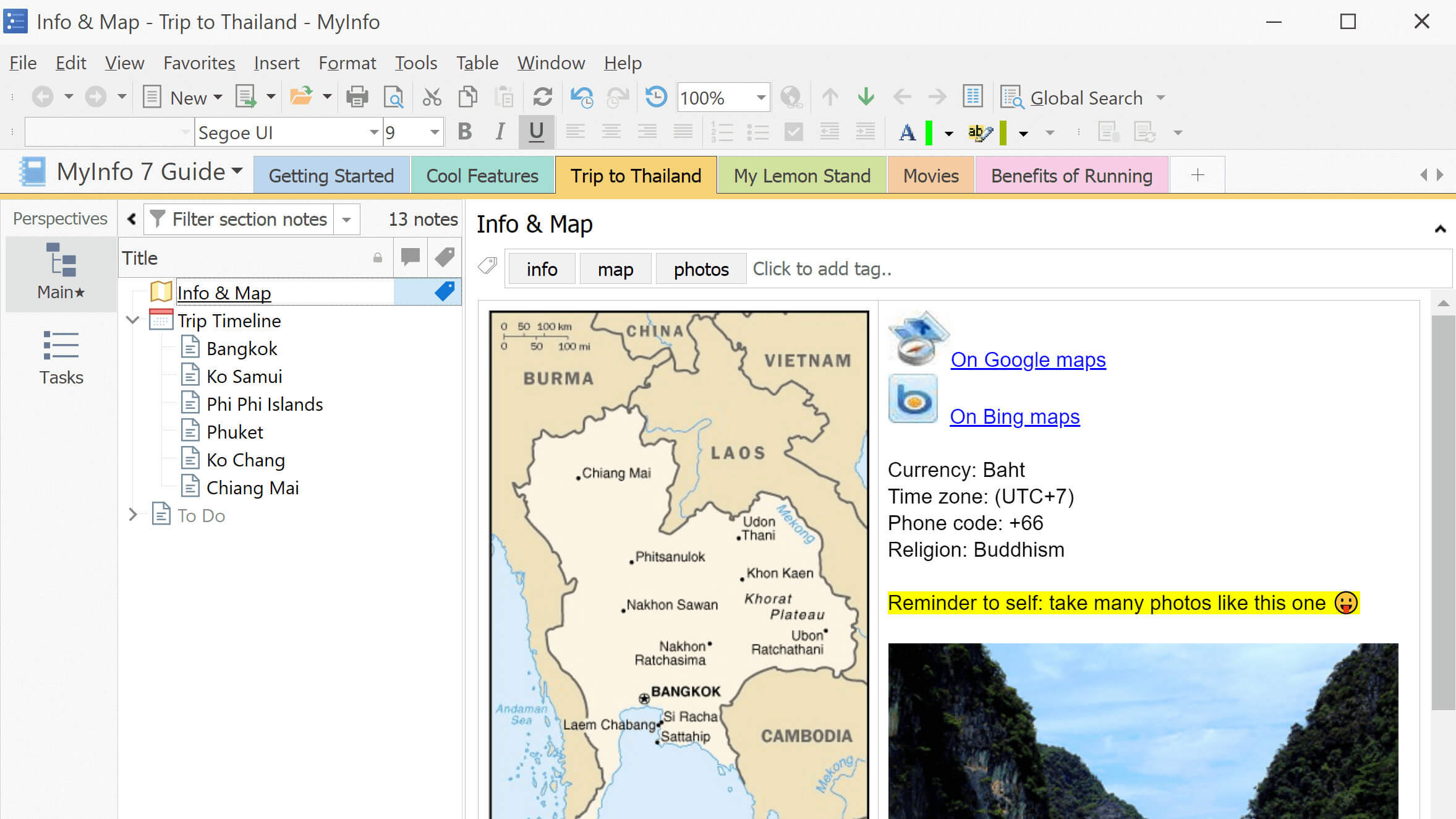
via MyInfo
- Evernote Importer: Yes
- Platforms: Windows
- Pricing: $99 USD (one-time fee)
MyInfo stands out as a great note taking app, especially if you used Evernote's more advanced features. MyInfo is a Windows only app, so if you are a Mac person, skip this one.
MyInfo is perfect for people who really care about keeping their information private and managing their data well. MyInfo works completely offline, which means all your notes stay safe on your computer and away from anyone else's reach.
This app has a rich text editor that lets you do all sorts of formatting, add pictures, tables, links, to-do lists, attachments, and change text styles. You can organize your stuff however you like, with endless notebooks, sections, outline levels or by tagging things together.
Finding what you need is super easy in MyInfo, thanks to its simple and advanced search function, plus a quick way to filter stuff. If you're worried about keeping your notes safe, this app can encrypt whole notebooks. It also has basic task management functionality, including reminders.
You can also save your notes in different formats like Word docs, HTML, or plain text, and it works well with folders, files, and extra plugins. A cool thing about MyInfo is it lets you set up 'perspectives' - special views for your notes sorted by tags and other details, making it really personal and organized for your note-taking.
MyInfo offers an excellent web clipping tool that is similar to the Evernote Web Clipper. It helps you to create notes from web pages quickly.
Why MyInfo is the Best Evernote Alternative?
- Fully Offline: you have absolute control over your notes.
- Perspectives: these smart views give unlimited flexibility for your notes organization.
- Bi Directional Linking: linking notes in MyInfo is a breeze and the automatic backlinks are indespendable.
Cons
- Windows Only: MyInfo comes only as a desktop note taking app for Windows.
Migration
Importing Evernote data in MyInfo is as easy as it gets. Just use the `File > Import > Evernote ENEX` command to import Evernote notebooks. You need to do this for each of your notebooks.
Verdict
If you are a Windows user, MyInfo is the best Evernote alternative for you. For anyone who loved the advanced features of Evernote, MyInfo might just be the perfect fit, especially if you're heavily invested in privacy and data management.
Download 30-day trial or see how MyInfo compares to Evernote.
Microsoft OneNote
Best Evernote Alternative for Handwritten Notes
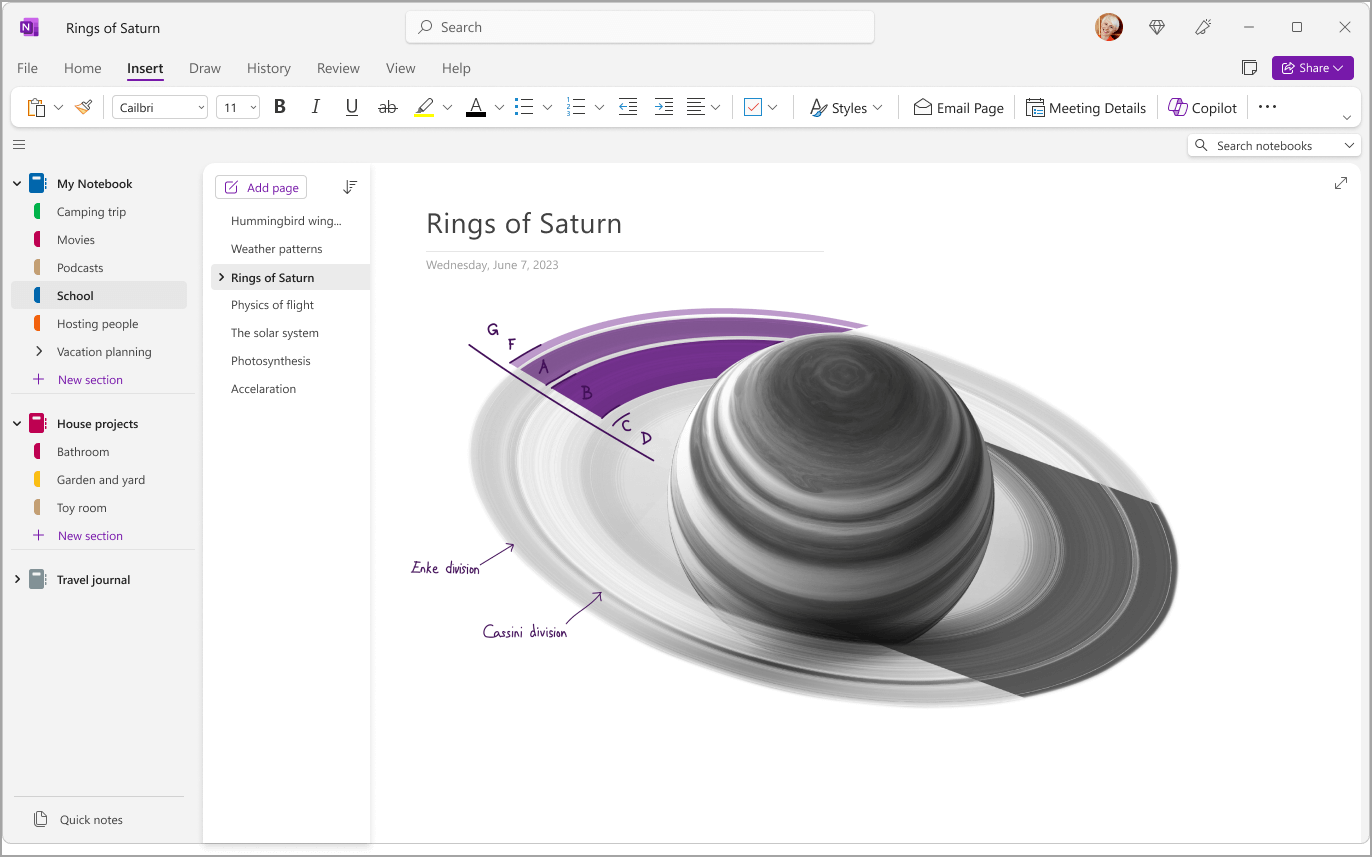
- Evernote Importer: Deprecated
- Platforms: Windows, Mac, mobile apps
- Pricing: From $6.99 USD/mo or $69.99 USD/year. Requires Microsoft account.
Microsoft OneNote is a note taking application, which is part of Microsoft Office. It is one of the better Evernote alternatives. OneNote supports digital pen and ink, making it ideal for users who prefer handwritten notes.
OneNote boasts a powerful visual text editor, packed with features like images, tables, links, checklists, and attachments. If you're already using Microsoft products, its connection with Microsoft Outlook is a big bonus. However, its basic search function and the limited ways to export your notes could be drawbacks for certain users.
Why OneNote is a Great Evernote Alternative?
-
Rich Media Support: insert audio recordings, voice memo, and math equations.
-
Ink Support: OneNote offers excellent digital ink support, if that is something that you need.
Cons
-
Awkward Tagging: tags in OneNote are conceptually different than tags in Evernote. They also lack hierarchy.
-
No Flexibility: there is no way to dice and slice the notes in your note list by tags or complex searches.
Migration
Moving your notes and notebooks from Evernote to Microsoft OneNote can be tricky. There's a tool from Microsoft that's supposed to help with this, but Microsoft hasn't updated it in a while and it does not work with the new Evernote versions. There are also other tools made by different developers that can do the job, but I haven't tried them out.
Verdict
Microsoft OneNote is a decent Evernote alternative. It offers rich text, basic task management, and other key features for Evernote users.
Joplin
Best Markdown Alternative
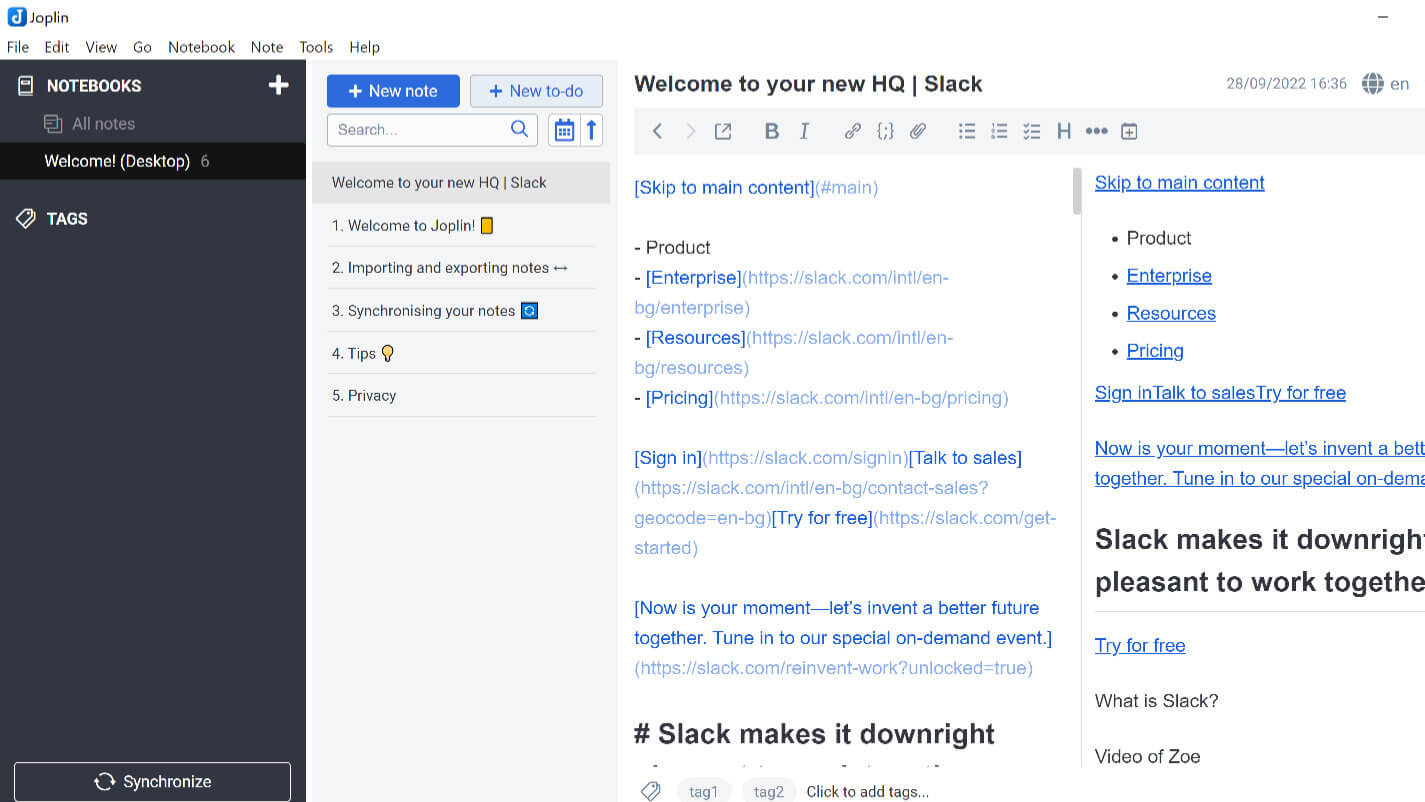
via Joplin
- Evernote Importer: Yes
- Platforms: Windows, Mac
- Pricing: Free, open-source. Pro cloud storage from $6.99 USD/mo.
Joplin is an open-source, completely free Evernote alternative. It's geared towards those who need Markdown support for note taking and formatting.
It has apps for all major platforms. Joplin has a structure and user interface resembling Evernote. You can create notebooks and subnotebooks which mirror Evernote's notebook stacks.
Why Joplin is a Good Evernote Alternative?
-
Familiar Structure: Joplin is one of the Evernote alternatives that organizes notes very similar to the original app.
-
Math Diagrams: Support of creating math expressions and diagrams within the notes.
Cons
-
Learning Curve: if you are not familiar with Markdown, you may have trouble working with Joplin.
-
No Encryption: there is no way to secure your notes.
Migration
As with MyInfo, importing Evernote data in Joplin is easy. You need to use the `File > Import > ENEX - Evernote Export File`. You need to choose whether to import them as HTML or Markdown.
Verdict
If you are looking for an open-source and free alternative to Evernote, Joplin is a great option. It might be the best free alternative, but if only if you are familiar with Markdown.
Bear Notes
Markdown Evernote Alternative for iOS
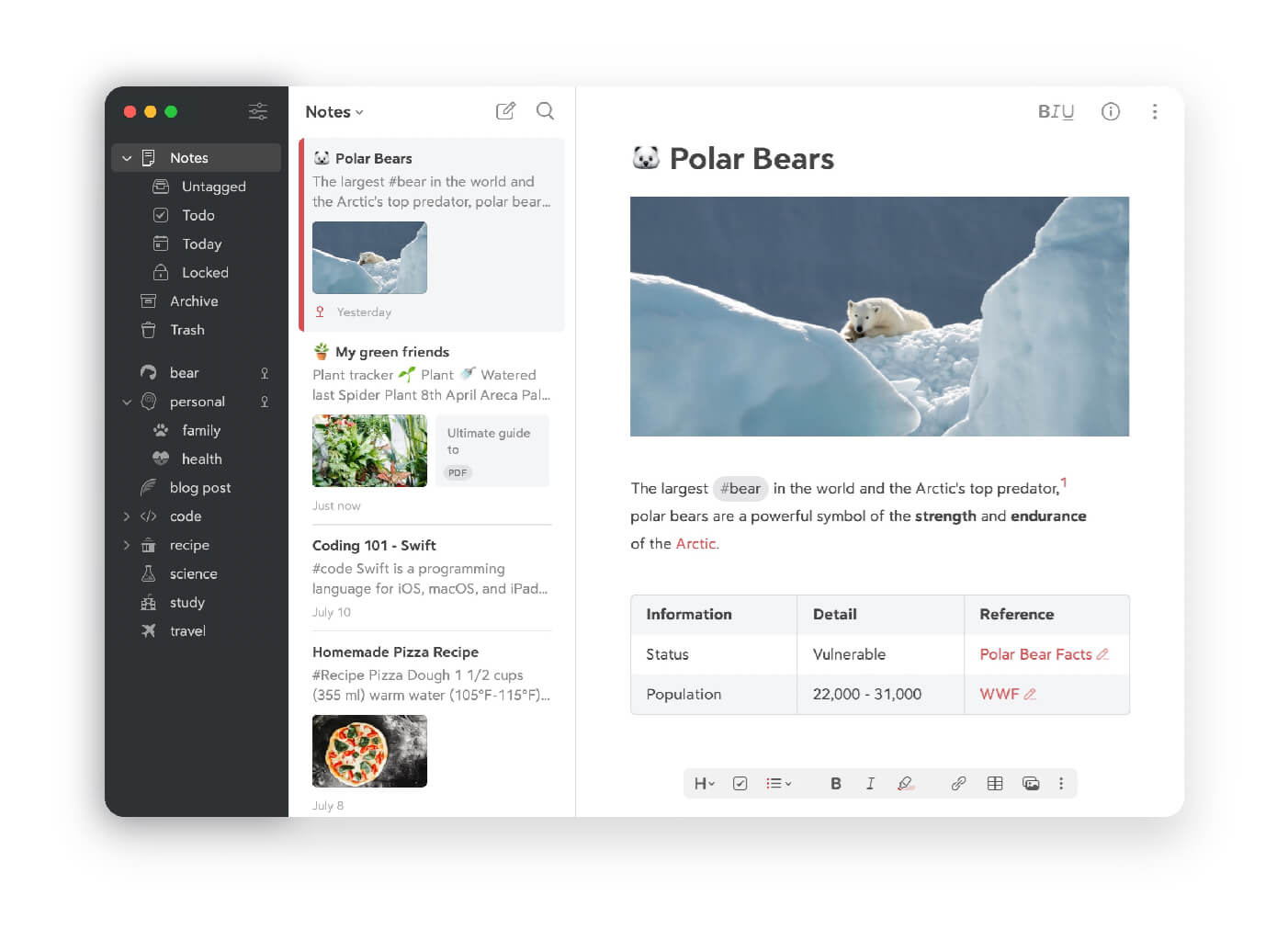
via Bear Notes
- Evernote Importer: Yes
- Platforms: Mac, iOS
- Pricing: Limited free plan. Bear Notes Pro is $2.99 USD/mo or $29.99 USD/year
Bear Notes is a cheaper alternative to Evernote and it's a pretty new notes app. If you are an Apple user, this one might be for you. It works on macOS, iOS, and iPad, but does not work on Windows and has no Android app.
Bear supports Markdown, if that is your preferred way of formatting text. It is also very user friendly interface for those of you that are visual types.
Why Bear is a Good Evernote Alternative?
- Looks Good: Bear has a user friendly interface. It really looks nice.
Cons
- No Notebooks: the only way to organize notes in Bear is with tags.
- Bad Performance: Bear can be sluggish when working with many notes.
Migration
Bear Notes offers ENEX files import too. You can import your Evernote data using `File > Import From > Evernote`.
Verdict
So, can Bear replace Evernote? Bear Notes is a good-looking and cheap note taking app. Yet, it lacks any good way to organize a large note collections. There are no nested notebooks or any notebooks at all. Use it only if the number of your notes is relatively low.
Apple Notes
Best Evernote Mac Alternative
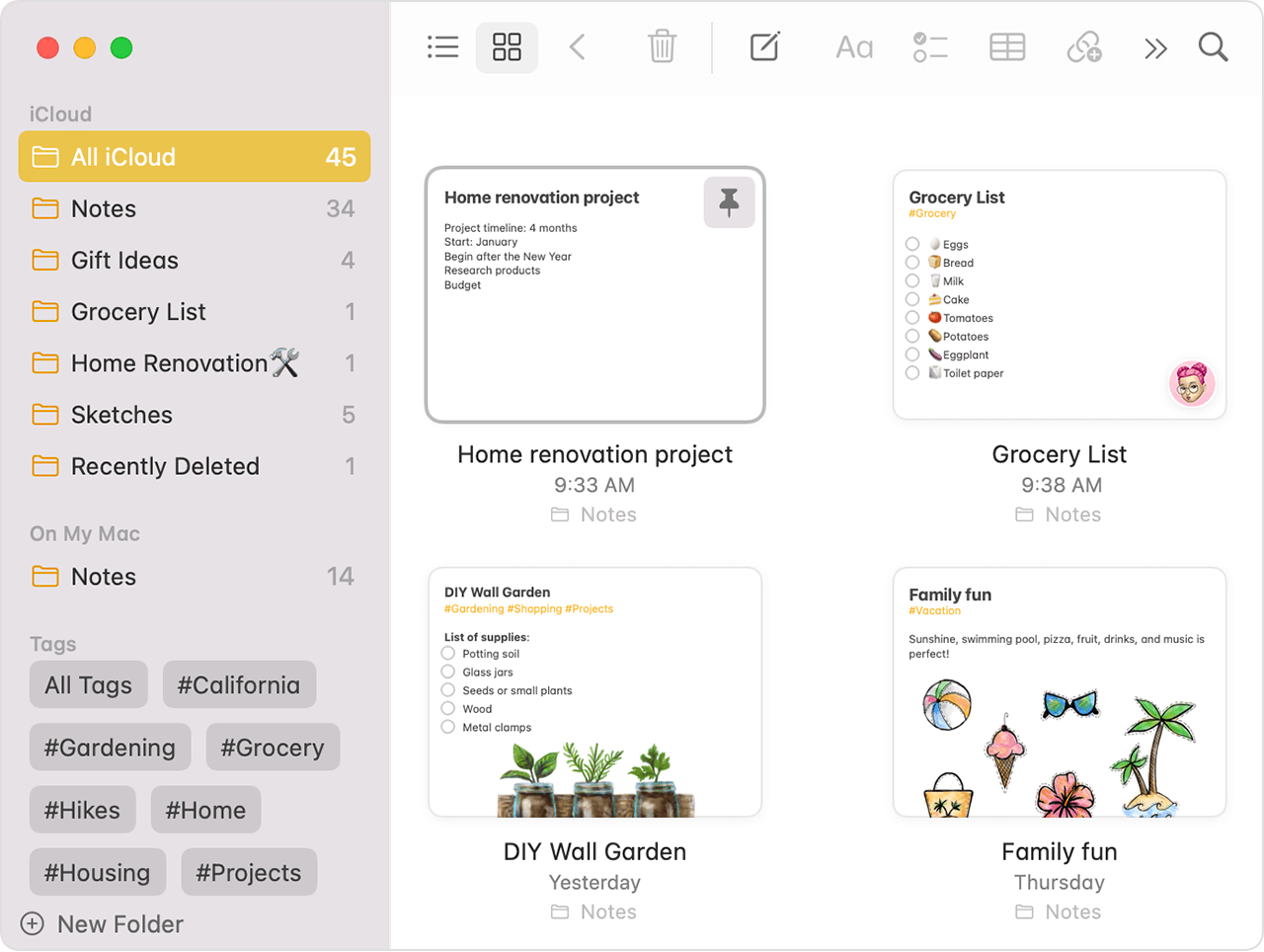
via Apple
- Evernote Importer: Yes
- Platforms: Mac, iOS
- Pricing: Free. Pre-installed in macOS. Requires iCloud account.
Apple Notes is the Evernote alternative from Apple. It is a strong contender for the best free alternative to Evernote, but is limited to Apple devices only.
It offers decent visual editor, tags and folders for organizing your notes.
Sharing and collaborationas well as the ability to save notes, are facilitated through iCloud. This means that any note you create or edit can be synced across all your Apple devices. However, your data counts towards your iCloud storage limit, which could be a concern if you already have a significant amount of data stored there.
Why Apple Notes is a Good Alternative to Evernote?
- Pre-Installed on Mac: for many Mac users Apple Notes is the first app for taking notes that they will encounter.
- Free: like many other Apple Apps, this note taking app is completely free.
Cons
- Limited Features: Evernote powerusers will find that some of the key features in their workflow are missing here.
- No Web Clipper: the absence of proper web clipping functionality might be a problem, if you work regularly with web pages.
Migration
Apple Notes can import all your notes from an ENEX file. Use File > Import to Notes.
Verdict
Apple Notes is a good note taking app for macOS. Depending on your prior usage of Evernote, it might be the Evernote replacement you were looking for. Of course, only if you are an Apple fan.
Google Keep
Simple Android Alternative to Evernote
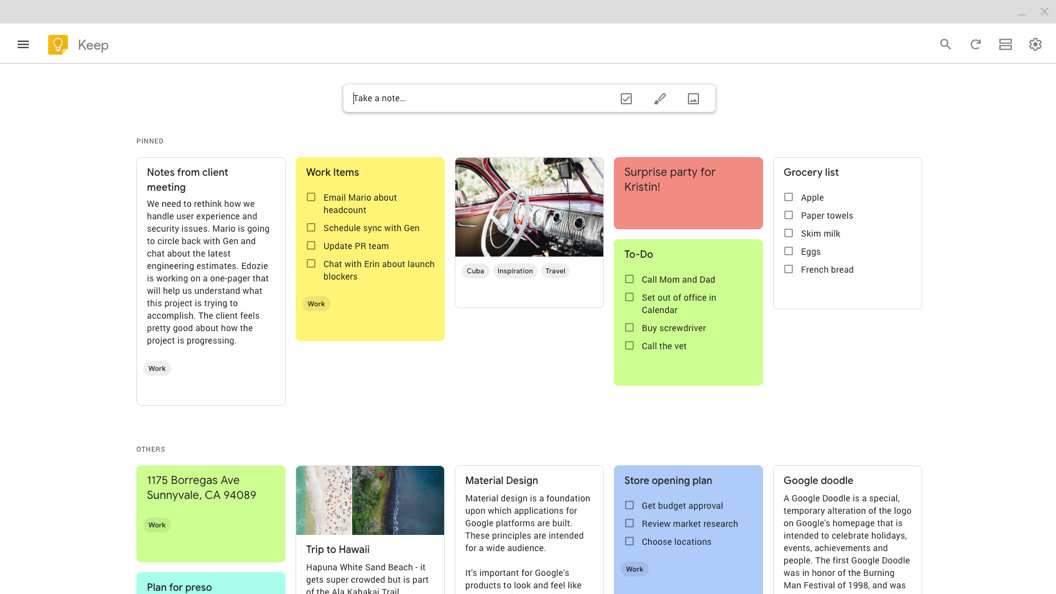
via Google Keep
- Evernote Importer: No
- Platforms: Web, Android
- Pricing: Free. Requires Google account.
Google has a free alternative to Evernote, called Google Keep. It visualizes your information as note cards. However, it can't directly import notes from Evernote and has limited features. Google Keep might be an useful app for Android mobile devices, but only if you need simple text notes and collaborative notes (like in Google Docs).
Google Keep is best suited for users who appreciate simplicity and integration with the Google ecosystem. It excels at quick note-taking and sharing tasks, making it ideal for personal use, grocery lists, audio notes, meeting notes, or shared reminders.
Why Google Keep is a Good Evernote Alternative?
- Pre-Installed on Android: for many Android users Google Keep is the first app for taking notes that they will encounter.
- Free: like many other Google Apps, this one is also completely free.
Cons
- Missing Key Features: it supports only simple notes.
- No Import: Google Keep can't import notes from Evernote.
Migration
Google Keep has no import tool. You need to copy and paste all your notes manually.
Verdict
So, does Google have an Evernote alternative? Theoretically, Google Keep should be that tool; however, it lacks even the basic features needed to organize your information as you would in Evernote. Google Keep is a very simple note-taking app that can't serve as a proper Evernote replacement. Use it only if you need a basic tool to add notes to your Android phone.
Simplenote
Minimal Evernote Alternative
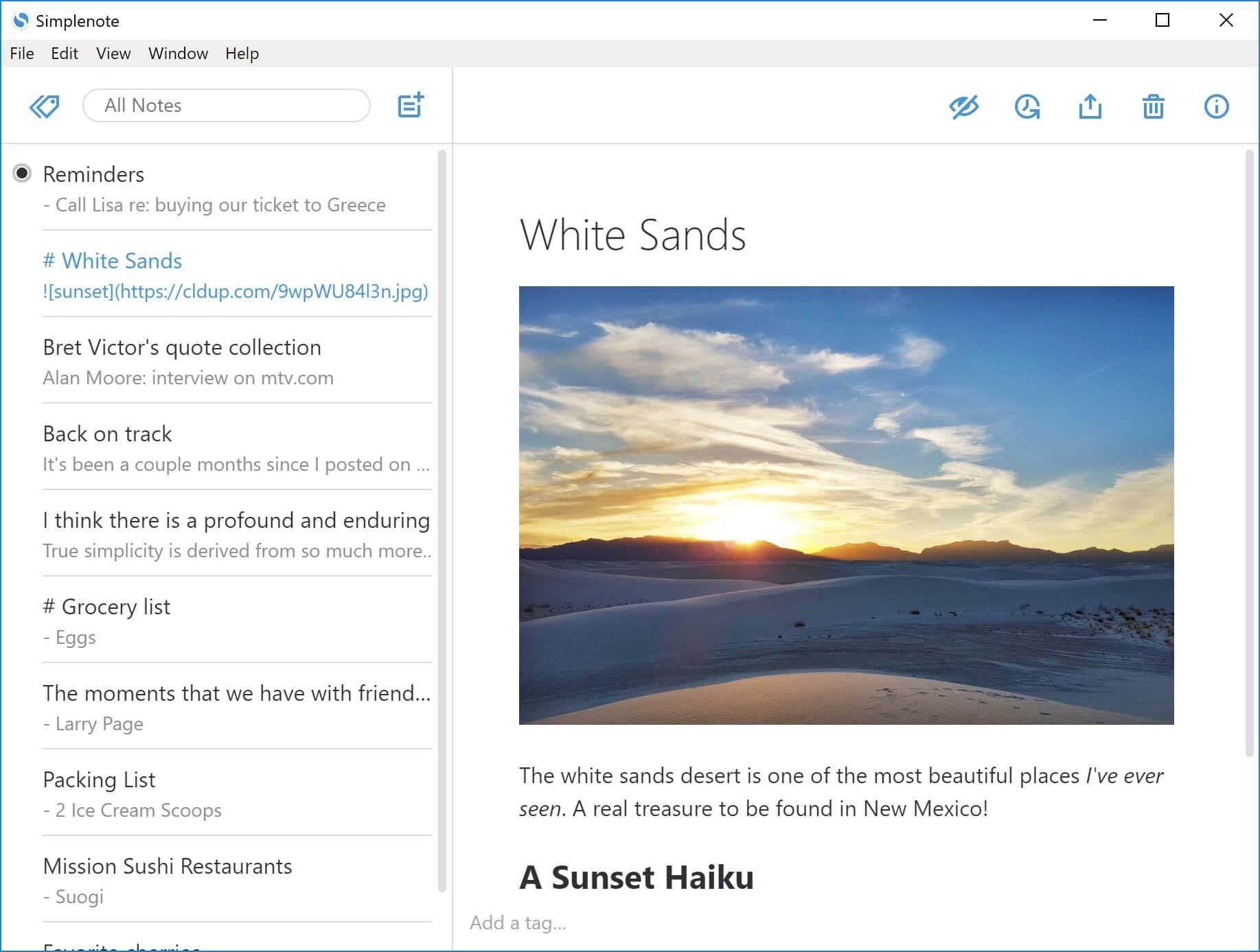
via Simplenote
- Evernote Importer: No
- Platforms: Windows, Mac, mobile apps
- Pricing: Free
Simplenote is a minimalist app for note-taking. It allows you to take notes quickly on any device you might be using.
Developed by Automattic, the same company behind WordPress, Simplenote prides itself on being accessible anywhere. Whether you're on iOS, Android, macOS, Windows, or Linux, or even using a web browser, Simplenote has an app ready for you.
Why Simplenote is a Good Note Taking App (But No Alternative to Evernote)?
- Cross-Platform: Simplenote has clients for all major platforms.
Cons
- No Task Management.
- No Attachments.
- No Import.
- Basic Formatting: no tables, limited text formatting.
- No Web Clipping Tool: that makes it less convenient for research and saving online content.
Migration
Simplenote doesn't let you import notes from Evernote. It also lacks many of Evernote's advanced features. So, you'd lose lots of your stuff (like fancy text styles, attached files, and more) if you just copy and paste your notes.
Verdict
Simplenote isn't a real competitor to Evernote. It could be useful only if you need simple text note taking.
Dropbox Paper
Collaborative Evernote Alternative
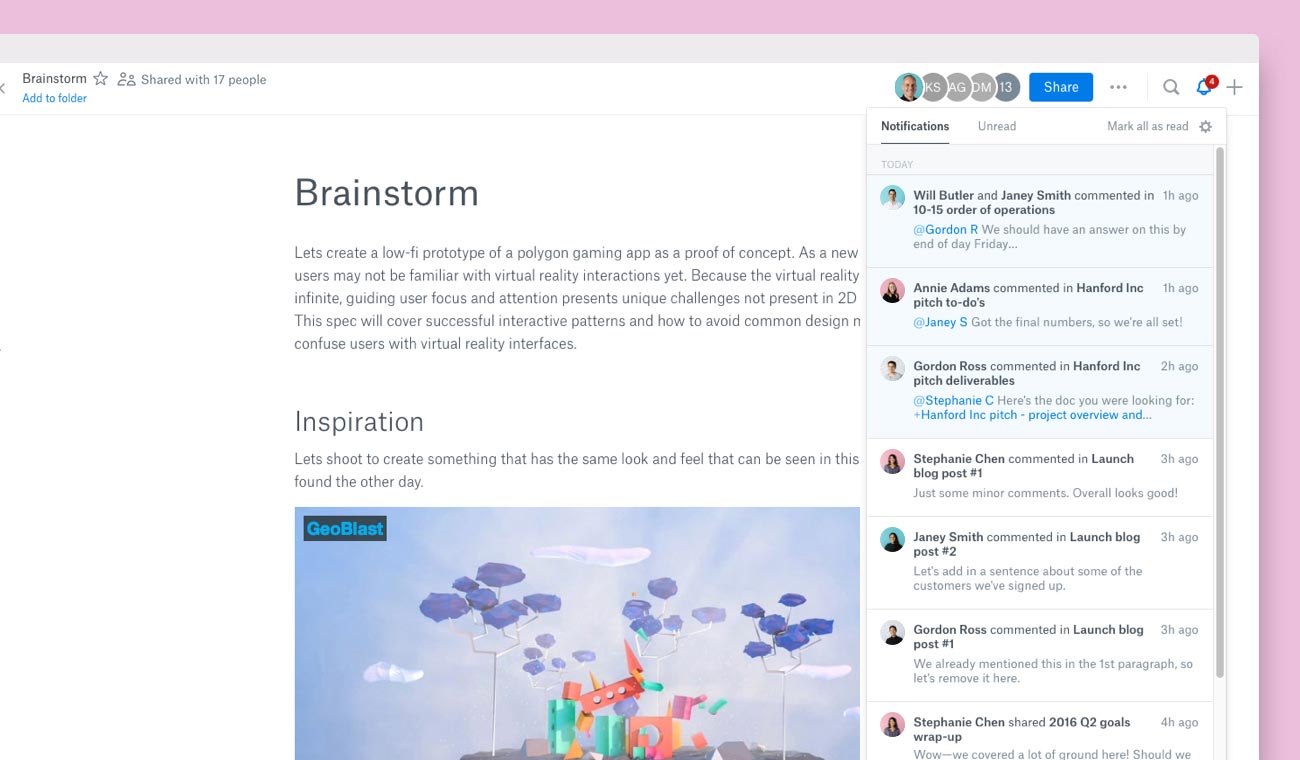
via Dropbox Paper
- Evernote Importer: No
- Platforms: Web app
- Pricing: Free plan. Requires Dropbox account.
The Evernote alternative Dropbox Paper, or simply Paper, is a collaborative document-editing service developed by Dropbox.
Dropbox Paper allows users to create, share, and edit documents together in real-time, making it an excellent tool for project planning, brainstorming sessions, and meeting notes. It supports rich text formatting, media embedding (such as images, videos, and links), and even code snippets. Paper also integrates deeply with Dropbox, meaning you can easily link or embed files stored in your Dropbox account directly within your documents.
Why Dropbox Paper is a Good Alternative to Evernote?
- Web Based: Paper is a native web app.
- Collaboration: if you need to work with others on some notes, Paper is the tool for you.
Cons
- Limited Ways to Organize Notes: Unlike Evernote, notes in Paper are stored in folders, not in notebooks.
Migration
Dropbox Paper has no Evernote import tools.
Verdict
Dropbox Paper is not a typical note taking app. However it is a decent tool where you can share notes securely with others. If you are looking for a full-blown Evernote alternative however, look elsewhere..
Conclusion
Hopefully you have found your favorite among the best Evernote alternatives. Finding the perfect note taking app can be a challenging task, but its worth the effort.
If you are a Windows user, defintelly check MyInfo out! If you are looking for a free alternative, Joplin and Apple Notes might be good options.